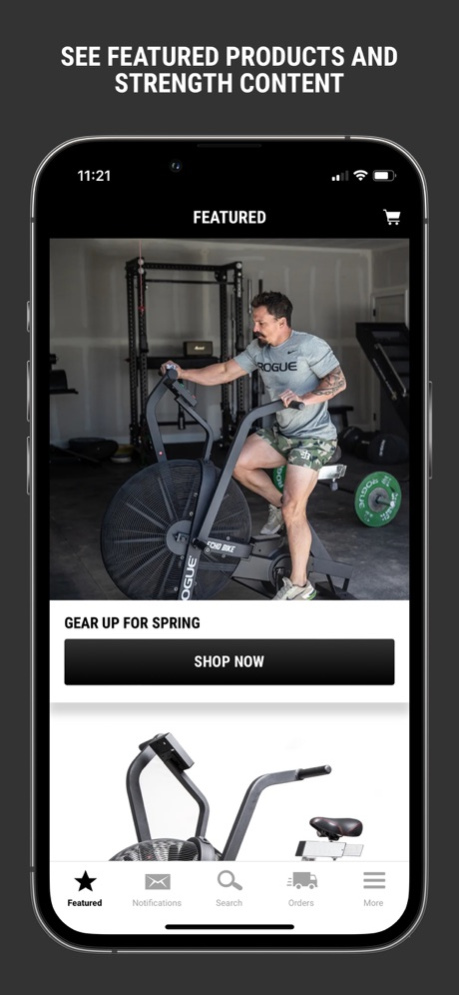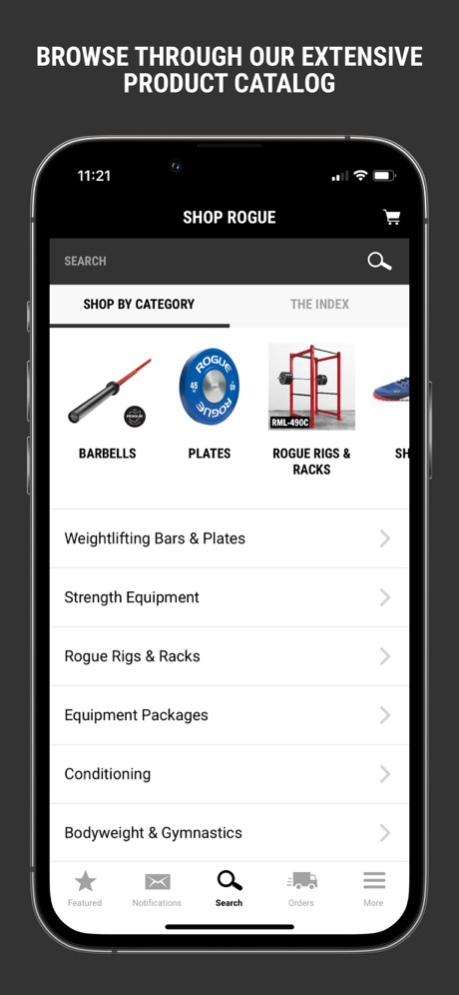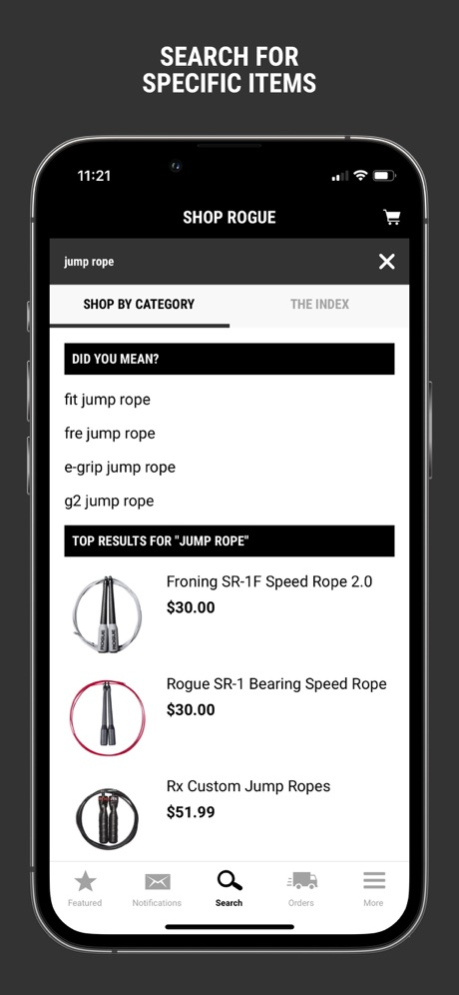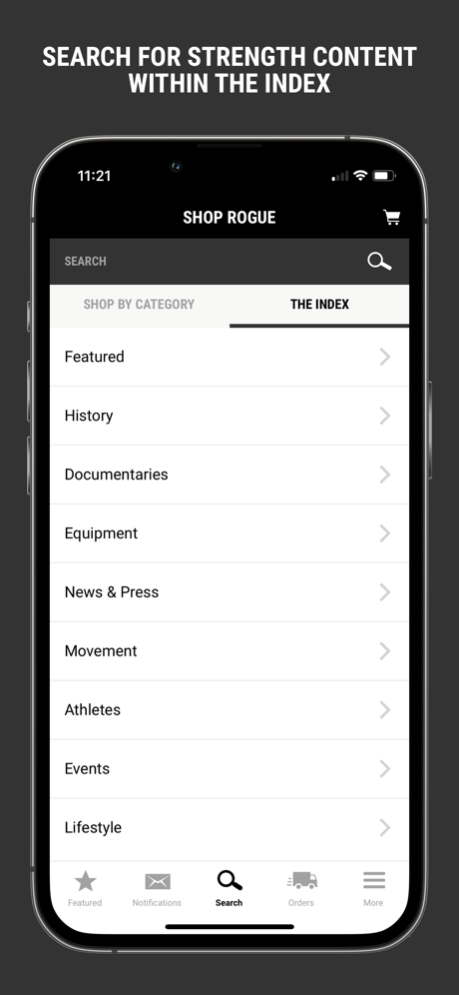Rogue App 3.2.5
Continue to app
Free Version
Publisher Description
The official Rogue app doesn’t just streamline your shopping process, it puts the full resources of our operation—from the factory floor to the shipping department—inside your pocket. Whether you’re equipping a new garage gym or running a large-scale training facility, the app lets you quickly customize and target your unique needs and create a profile built around those parameters. Use it to…
BROWSE OR SEARCH ROGUE’S ENTIRE CATALOG
Find what you need, and a few things you didn't know you needed. The Rogue app gives the user full, easy-to-navigate access to each store’s catalog. This includes exclusive American-made Rogue power racks, barbells, and bumper plates, as well as hundreds of products and accessories from dozens of other reputable fitness brands. From pull-up rigs to gymnastics rings, mobility tools to weightlifting shoes—it’s all here.
SET UP YOUR ROGUE ACCOUNT
With the Rogue app, you can shop as a guest or conveniently log-in with any existing Rogue account or create a brand new account in any store with a simple and secure set-up. Your personal Rogue profile enables a fully customized experience with the ability to save your payment info and see your past order history.
CREATE A WISHLIST
Have interest in a product but aren’t ready to add it to your cart? You can save it to your wishlist with one click, creating a convenient reference point to revisit later.
GET ALERTS & NOTIFICATIONS
Your Rogue account makes it possible to receive Rapid Fire new product alerts as well as Back-In-Stock notifications for any item that may have sold out in the past.
PLACE FAST ORDERS WITH SECURE CHECKOUT
App users can opt to save and store their payment information, making it easy to purchase products directly from a Rapid Fire notification with just a few taps. All personal account and payment information is kept secure and is not shared with third parties.
GET ORDER STATUS NOTIFICATIONS
Customers can receive push notifications when their order is shipped out and successfully delivered. Delivery alerts are currently available in the US store only. This feature is coming soon to all stores. You can also access your past order history for a helpful reference.
SIMPLE TO USE
As you might expect from anything Rogue, the app’s interface skips the frills and sticks to what works—easy navigation, and full access to the entire Rogue arsenal. High Speed, Low Drag.
ABOUT ROGUE
Based in Columbus, Ohio, Rogue is the leading manufacturer of American-made strength and conditioning equipment. From our trademark 11-gauge steel power racks and rigs to precision-machined barbells, kettlebells, and speed sleds, Rogue gear has been put to the test for a decade—in garage gyms, collegiate weight rooms, affiliates, and at the highest levels of competition. We are the official equipment provider of the annual CrossFit Games, and have outfitted training facilities for the U.S. Marine Corps, the NFL, and the U.S. Olympic team—along with thousands of smaller facilities and home gyms around the globe.
Apr 8, 2024
Version 3.2.5
Bugfixes and improvements
About Rogue App
Rogue App is a free app for iOS published in the Health & Nutrition list of apps, part of Home & Hobby.
The company that develops Rogue App is Rogue Fitness. The latest version released by its developer is 3.2.5.
To install Rogue App on your iOS device, just click the green Continue To App button above to start the installation process. The app is listed on our website since 2024-04-08 and was downloaded 1 times. We have already checked if the download link is safe, however for your own protection we recommend that you scan the downloaded app with your antivirus. Your antivirus may detect the Rogue App as malware if the download link is broken.
How to install Rogue App on your iOS device:
- Click on the Continue To App button on our website. This will redirect you to the App Store.
- Once the Rogue App is shown in the iTunes listing of your iOS device, you can start its download and installation. Tap on the GET button to the right of the app to start downloading it.
- If you are not logged-in the iOS appstore app, you'll be prompted for your your Apple ID and/or password.
- After Rogue App is downloaded, you'll see an INSTALL button to the right. Tap on it to start the actual installation of the iOS app.
- Once installation is finished you can tap on the OPEN button to start it. Its icon will also be added to your device home screen.